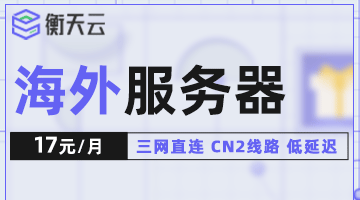一般情况下,我们在使用Typecho程序只会使用一套模板,毕竟这款轻便型的CMS适合我们使用到个人日志类网站,也很少有人做较大型的网站。但是有些网友可能希望某个分类用不同的模板对应,那如何设置呢?我们可以直接给每个分类对应一个主题页面名称,也可以使用IF判断。
<?php
if($this->is('category','default')){
$this->need('default.php');
}else{
$this->need('other.php');
}
?>
这个方法也是我们常用的,我们使用文件名和分类名一样的,就自动调用对应的模板,其他的用一个对应。
<?php
if($this->is('category','default')){
$this->need('default.php');
}elseif($this->is('category','technology')){
$this->need('technology.php');
}else{
$this->need('other.php');
}
?>
同理这个也是。
<?php
$slugArray = array('default','technology');
foreach($slugArray as $slug){
if($this->is('category',$slug)){
$this->need('default.php');
}else{
$this->need('other.php');
}
}
?>
这个是用IF判断的,根据别名来使用不同的模板分类。
本文出处:老蒋部落 » 几个方式实现Typecho不同分类显示不同模板 | 欢迎分享( 公众号:老蒋朋友圈 )

 老蒋部落
老蒋部落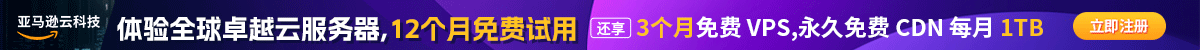
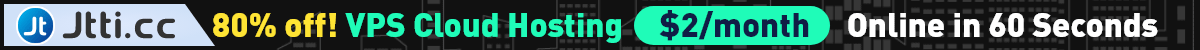
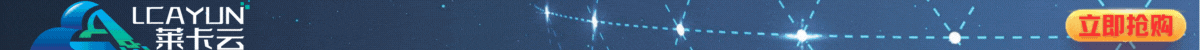

 HucorePro - 一款免费的Typecho单栏主题适合写作
HucorePro - 一款免费的Typecho单栏主题适合写作