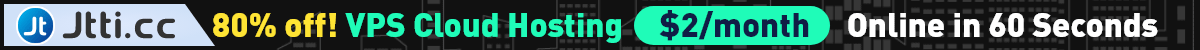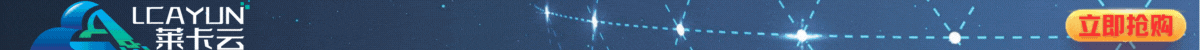一般我们在自己制作或者选择的其他人Typecho主题的时候,都会默认单篇文章会有调用单篇文章的标签Tag,且可能在侧栏或者底部会调用部分热门的Tag。不过我们有些朋友希望需要将所有的Tags聚合到一个页面,这里就需要独立制作一个标签模板页面。
<?php
/**
* 全部标签
*
* @package custom
*/
//代码
?>
<?php if (!defined('__TYPECHO_ROOT_DIR__')) exit; ?>
<?php $this->need('component/header.php'); ?>
<!-- aside -->
<?php $this->need('component/aside.php'); ?>
<!-- / aside -->
<header class="bg-light lter wrapper-md">
<h1 class="m-n font-thin text-black l-h"><?php _me("全部标签") ?></h1>
<small class="text-muted letterspacing indexWords"><?php $this->options->description() ?></small>
</header>
<section id="tag_cloud-2" class="widget widget_tag_cloud wrapper-md clear" style="margin-bottom:auto;">
<h2 id="tag-cloud-title" class="widget-title m-t-none text-md"><?php _me("标签云") ?></h2>
<?php Typecho_Widget::widget('Widget_Metas_Tag_Cloud','ignoreZeroCount=1&limit=150')->to($tags); ?>
<?php if($tags->have()): ?>
<?php while ($tags->next()): ?>
<span id="tag-clould-color" style="background-color:rgb(<?php echo(rand(0,255)); ?>,<?php echo(rand(0,255)); ?>,
<?php echo(rand(0,255)); ?>)">
<a href="<?php $tags->permalink();?>" target="_blank">
<?php $tags->name(); ?></a>
</span>
<?php endwhile; ?>
<div style="margin: 71px;">
</div>
<?php endif; ?>
</section>
<style>
#tag-clould-color {
padding: 5px 10px 5px 10px;
border-radius: 10px;
color: #FFFFFF;
margin: 6px 3px 3px 0;
display: inline-block;
}
</style>
<!-- footer -->
<?php $this->need('component/footer.php'); ?>
<!-- / footer -->
这里我们直接在模板目录创建一个tags.php模板页面丢进去,然后在后台新建页面,选择 tags.php 作为模板页面就可以。以上是参考:https://www.moewah.com/archives/3397.html 文章中他基于一款主题的,如果我们自己需要需要修改样式。
或者我们可以参考:
<?php
$db = Typecho_Db::get();
$options = Typecho_Widget::widget('Widget_Options');
$tags= $db->fetchAll($db->select()->from('table.metas')
->where('table.metas.type = ?', 'tag')
->order('table.metas.order', Typecho_Db::SORT_DESC));
foreach($tags AS $tag) {
$type = $tag['type'];
$routeExists = (NULL != Typecho_Router::get($type));
$tag['pathinfo'] = $routeExists ? Typecho_Router::url($type, $tag) : '#';
$tag['permalink'] = Typecho_Common::url($tag['pathinfo'], $options->index);
echo "<a href="".$tag['permalink']."\">".$tag['name']."</a> ";
}
?>
这个是调用所有TAG的代码,我们可以单独设置到标签页面然后新创建页面作为模板使用。
原创文章,转载请注明出处:https://www.itbulu.com/tp-all-tags.html