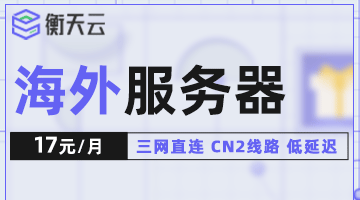今天用LAMP组合环境配置WEB环境的时候有看到报错"You don't have permission to access this resource."。这个应该是配置文件没有处理好导致的。看似没有权限,但是给权限后还是没有解决问题。
<VirtualHost *:80>
ServerAdmin webmaster@example.com
DocumentRoot "/www/wwwroot/lezaiyun.com"
ServerName tools.lezaiyun.com
ServerAlias lezaiyun.com
#errorDocument 404 /404.html
ErrorLog "/www/wwwlogs/lezaiyun.com-error_log"
CustomLog "/www/wwwlogs/lezaiyun.com-access_log" combined
#DENY FILES
<Files ~ (\.user.ini|\.htaccess|\.git|\.svn|\.project|LICENSE|README.md)$>
Order allow,deny
Deny from all
</Files>
#PHP
<FilesMatch \.php$>
SetHandler "proxy:unix:/tmp/php-cgi-71.sock|fcgi://localhost"
</FilesMatch>
#PATH
<Directory "/www/wwwroot/lezaiyun.com">
SetOutputFilter DEFLATE
Options FollowSymLinks #禁止显示Apache目录列表
AllowOverride All #在AllowOverride 设置为 None 时, .htaccess 文件将被完全忽略。当此指令设置为 All 时,所有具有 ".htaccess" 作用域的指令都允许出现在 .htaccess 文件中。
Require all granted #允许所有请求访问资源
DirectoryIndex index.php index.html index.htm default.php default.html default.htm
</Directory>
</VirtualHost>
这里我从其他可用的网站复制过来文件,然后对照修改就可以解决。
本文出处:老蒋部落 » 解决配置的网站"You don't have permission to access this resource."报错问题 | 欢迎分享( 公众号:老蒋朋友圈 )

 老蒋部落
老蒋部落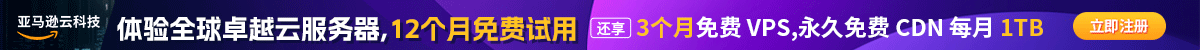
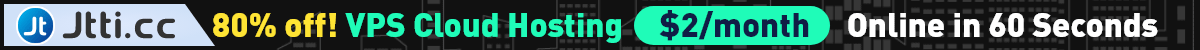
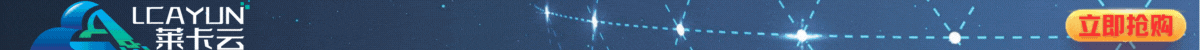

 ByPanel 搭建网站的几个问题 数据库主机名称设置不同
ByPanel 搭建网站的几个问题 数据库主机名称设置不同